Understanding Session in Java
In Java programming, unravelling the nuances of sessions is foundational for developing resilient and secure applications. This comprehensive guide navigates the intricacies of sessions in Java, shedding light on their role in maintaining stateful information across user interactions. From understanding the essence of sessions to exploring effective session management and providing illustrative examples.
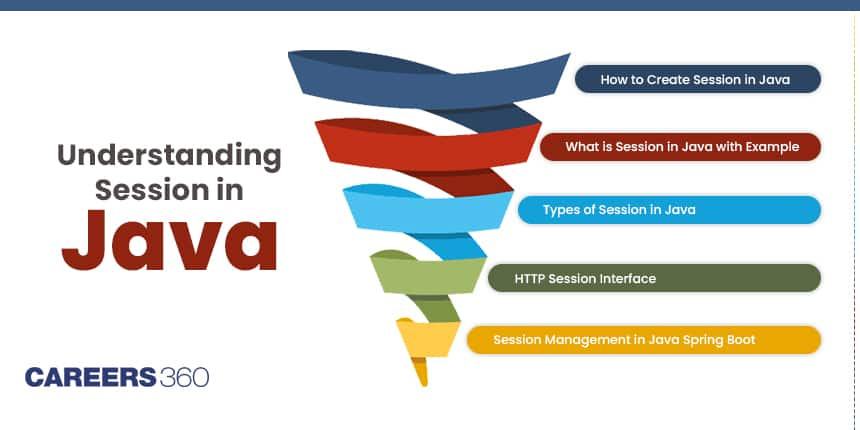
If you are interested in gaining further insight and knowledge of this field you can pursue some of the Java Certification Courses listed on our website.
Session in Java
A session in Java is a crucial aspect of web development, allowing the server to maintain stateful information about the user across multiple requests. But what exactly is a session in the Java context? Simply put, it is a mechanism that enables the server to identify a user and maintain their data during their visit to a web application.
Also Read:
What is Session Management in Java?
Session management in Java involves the systematic handling of user sessions, ensuring a seamless and secure experience. It encompasses various tasks, such as session creation, tracking user activity, and managing session attributes. Effective session management is essential for applications that require user authentication, personalisation, and data persistence.
How to Create Session in Java
Creating a session in Java involves a series of steps:
Session Initialisation: The session is initialised either when a user first accesses the application or after successful authentication.
Session ID Generation: A unique session ID is generated, serving as a key to identify and associate the user's data with their session.
Data Storage: User-specific data, often in the form of session attributes, is stored in the session. This data can include user preferences, authentication details, or any information deemed relevant.
Session Tracking: The server tracks the user's session using the session ID. This allows the application to recognise the user across multiple requests. Here is an example using servlets.
HttpSession session = request.getSession();
session.setAttribute("user", "Amy_Coleman");
Also Read:
What is Session in Java with Example
Let us see the following example to illustrate the concept of session in Java. Consider a web application that requires user login functionality. Once a user successfully logs in, a session is created to track their activity and store relevant information.
// Creating a session in Java Servlet
HttpSession session = request.getSession(true);
// Storing user-specific data in the session
session.setAttribute("userID", "123");
session.setAttribute("userName", "John Doe");
// Retrieving session attributes
String userID = (String) session.getAttribute("userID");
String userName = (String) session.getAttribute("userName");
In this example, a session is created when a user logs in, and their user ID and name are stored as session attributes. Subsequent requests can retrieve and utilise this information.
Types of Session in Java
Java offers several types of sessions, including:
Cookie-based Sessions: Sessions are tracked using cookies containing the session ID.
URL Rewriting Sessions: The session ID is embedded in URLs, allowing for session tracking. This is highly useful in scenarios where cookies are disabled.
SSL Sessions: Sessions are secured using SSL/TLS protocols for encrypted communication.
Also Read:
HTTP Session Interface
The HTTP session interface in Java provides a standardised way to interact with sessions. It includes methods for attribute manipulation, session ID retrieval, and session invalidation. Understanding this interface is crucial for effective session management.
Session Management in Java Spring Boot
In Java development, the Spring Boot framework simplifies session management. With built-in features and a robust framework, developers can focus on application logic rather than intricate session handling. Integrating session management in Java Spring Boot is seamless, enhancing the development experience.
Related: Java Certification Courses by Top Providers
Conclusion
Mastering the concept of session in Java is pivotal for developers looking to create dynamic and user-centric web applications. Effective session management in Java ensures the security and persistence of user data, providing a seamless and personalised experience. Whether you are creating a simple login system or a complex e-commerce platform, understanding sessions help you build applications that meet the evolving needs of users.
Frequently Asked Questions (FAQs)
Spring Boot streamlines session management in Java by providing built-in features and a robust framework. This simplifies the development process, allowing developers to focus on application logic rather than intricate session handling.
Java offers various session types, including cookie-based sessions, URL rewriting sessions, and SSL sessions. Each type has its own approach to tracking and securing sessions.
Creating a session involves steps like initialisation, generating a unique session ID, storing user-specific data, and tracking the session using the session ID.
Session management in Java involves tasks like session creation, tracking user activity, and managing session attributes. It ensures a seamless and secure experience for users during their interactions with a web application.
In Java, a session is a mechanism for the server to maintain stateful information about a user across multiple requests. It is crucial for applications requiring user authentication, personalisation, and data persistence.
