All You Need to Know About JS Splice Method
In JavaScript, mastering the splice method is a pivotal skill for developers seeking precise control over array manipulation. As a fundamental array splice JS method, it empowers developers to add, remove, and modify elements with ease. By the end, you will use array slice JS with confidence, enhancing your ability to craft efficient and dynamic JavaScript applications.
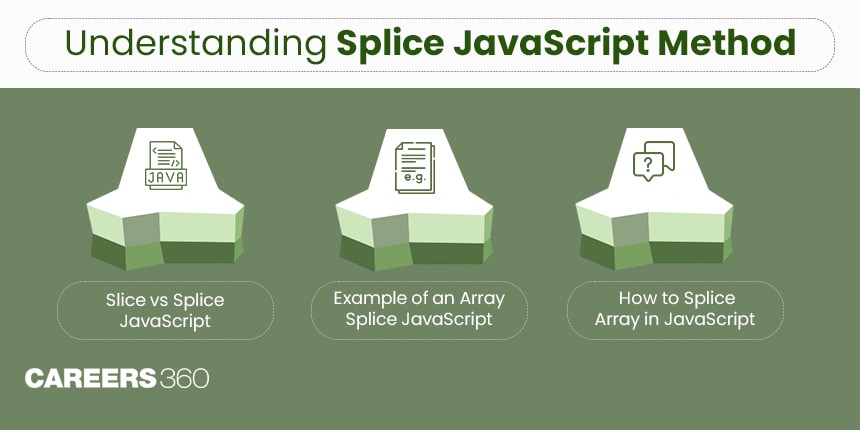
If you are interested in gaining further knowledge in this field you can have a look at some of the online JavaScript Certification Courses listed on our website.
Also Read:
JS Splice Method
The JS splice method is a built-in function designed for array manipulation. It allows developers to add or remove elements from an array, providing flexibility and control over array content. The beauty of the array splice method in JavaScript lies in its simplicity and efficiency, making it a go-to choice for many array-related tasks.
Understanding the Basics: Splice JavaScript
At its core, the splice method operates by modifying the contents of an array. The basic syntax looks like this:
array.splice(start, deleteCount, item1, item2, ...);
start: The index at which to start changing the array.
deleteCount: An integer indicating the number of elements to remove.
item1, item2, ...: The elements to add to the array, beginning from the start index.
Also Read:
JavaScript Splice vs Slice
While both ‘slice’ and ‘splice’ are array methods in JavaScript, they serve distinct purposes.
‘slice’: This method returns a shallow copy of a portion of an array without modifying the original array. It takes two arguments, the start, and end indices, indicating the portion to be sliced. Here is a code illustration :
const array = [1, 2, 3, 4, 5];
const slicedArray = array.slice(1, 3);
// array is [1, 2, 3, 4, 5]
// slicedArray is [2, 3]
‘splice’: In contrast, splice modifies the original array by adding or removing elements. It takes three parameters: the starting index, the number of elements to remove, and optional elements to add. Here is a code illustration :
const array = [1, 2, 3, 4, 5];
const removedElements = array.splice(1, 2, 6, 7);
// array is now [1, 6, 7, 4, 5]
// removedElements is [2, 3]
Slice vs Splice JavaScript: When to Choose What?
Understanding the distinctions between slice and splice is crucial for effective array manipulation.
Use slice when: You want to create a new array that is a subset of the original array without modifying it.
Use splice when: You need to modify the original array by adding or removing elements.
Understanding when to use slice vs splice is crucial for effective array manipulation in JavaScript. When deciding between splice and slice in JavaScript, it is essential to consider your specific requirements. If you need to alter the original array, opt for splice; if you seek a new array without modifying the original, go for slice.
Array Splice JavaScript: A Practical Example
Let us walk through a practical example to showcase the power of the splice method. Consider an array of fruits:
const fruits = ['apple', 'orange', 'banana', 'grape', 'kiwi'];
// Removing two elements starting from index 1
fruits.splice(1, 2);
console.log(fruits); // Output: ['apple', 'grape', 'kiwi']
// Adding 'melon' and 'berry' starting from index 2
fruits.splice(2, 0, 'melon', 'berry');
console.log(fruits); // Output: ['apple', 'grape', 'melon', 'berry', 'kiwi']
In this example, we use ‘splice’ to remove elements ('orange' and 'banana') and then add new elements ('melon' and 'berry') to the array.
The splice method is versatile, allowing developers to perform a range of tasks. Whether it is removing elements, adding new ones, or both, splice provides a one-stop solution. Additionally, array splice in JavaScript accommodates negative indices, enabling operations from the end of the array.
Splice Array of Objects JavaScript: Navigating Complexity
The splice method proves equally effective when working with arrays of objects. By specifying the appropriate indices, developers can seamlessly manipulate arrays of complex data structures.
Also Read:
How to Splice Array in JavaScript?
Determine the Starting Index: Identify the index from which you want to start making changes in the array.
Decide on the Number of Elements to Remove: If removal is part of the operation, specify the count of elements to be removed.
Add Elements (Optional): If you intend to add elements, include them as additional parameters in the splice method.
Related: JavaScript Certification Courses by Top Providers
- edX Javascript Certification Courses
- Vskills Javascript Certification Courses
- Udemy Javascript Certification Courses
- Udacity Javascript Certification Courses
- Coursera Javascript Certification Courses
- TCS ION Javascript Certification Courses
- Great Learning Javascript Certification Courses
- Simpliv Learning Javascript Certification Courses
Conclusion
JS splice method stands as a powerful ally for array manipulation. Its ability to add, remove, and modify elements offers developers a versatile tool for array-related tasks. By understanding the nuances of splice and distinguishing it from other array methods, you empower yourself to navigate the world of JavaScript arrays with confidence and efficiency.
Frequently Asked Questions (FAQs)
To remove elements and add new ones with `splice`, specify the starting index, the number of elements to remove, and include the new elements as additional parameters. For example, `array.splice(start, deleteCount, item1, item2, ...)`.
A negative starting index in `splice` represents counting from the end of the array. For example, -1 refers to the last element, -2 to the second-to-last, and so on.
Yes, the `splice` method is versatile and can be applied to arrays of objects. It allows developers to manipulate arrays containing complex data structures.
While both `splice` and `slice` are array methods, `splice` modifies the original array, adding or removing elements. In contrast, `slice` creates a new array containing a subset of elements without modifying the original.
The `splice` method in JavaScript is used for adding, removing, or modifying elements in an array. It provides a flexible way to manipulate array contents.
