Amity University-Noida Journalism & Mass Comm. Admissions
Among top 100 Universities Globally in the Times Higher Education (THE) Interdisciplinary Science Rankings 2026
In web development, two fundamental HTTP request methods, GET and POST, play a pivotal role in the exchange of data between clients and servers. Understanding the GET POST difference is essential for developers and anyone interested in how data is transmitted on the web.
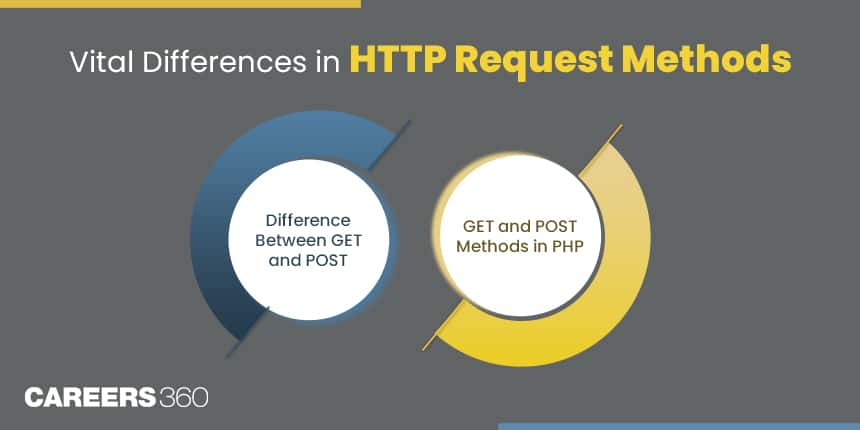
In this article, we will explore what is the difference between GET and POST method in PHP and use cases of GET and POST, shedding light on the critical aspects that set them apart. As the building blocks of data transmission in the digital world, comprehending the POST and GET differences is crucial for efficient and secure web applications. If you are looking to upskill your self in this domain, you can pursue any of the Web Development Courses and Certifications listed on our website.
Also Read:
POST and GET method in PHP are two distinct HTTP request methods used to send data to a web server. The primary GET and POST method difference lies in how they transmit data:
The GET method appends data to the URL as query parameters. This data is visible in the URL and can be bookmarked or shared. GET requests are typically used for data retrieval and should not be used for sensitive information, as the data is exposed. Here is how a code Illustration looks like :
<?php
$name = $_GET['name'];
echo "Hello, $name!";
?>
The POST method sends data in the request body, making it hidden from the URL and providing a more secure way to transmit information. POST requests are suitable for sensitive data, such as login credentials, that should not be visible in the URL. Here is how a code Illustration looks like:
<?php
$name = $_POST['name'];
echo "Hello, $name!";
?>
Also Read:
Visibility: One of the most significant differences between GET and POST is the visibility of data. GET data is exposed in the URL, while POST data remains hidden in the request body.
Security: Due to its visibility, GET is less secure for transmitting sensitive information. POST, on the other hand, provides a higher level of security for confidential data.
Caching: POST differs from GET, in terms of caching. POST requests are not cached by the browser.
Length Limitations: GET requests have length limitations , this is not the case in POST requests. Length limitation of GET requests is not imposed by PHP itself, but rather by factors that are external to the language, such as web servers and browsers.
GET | POST |
GET requests limit the amount of data that can be transmitted, which can vary depending on the browser and server. | POST requests are more versatile and can handle larger datasets. |
GET requests are ideal for actions that can be bookmarked or shared, such as search queries, as the data is part of the URL. | POST requests do not facilitate easy sharing or bookmarking. |
GET requests are considered idempotent, meaning they have the same effect whether executed once or multiple times. | POST requests can have non-idempotent effects, making them suitable for actions with specific results. |
Also Read:
Among top 100 Universities Globally in the Times Higher Education (THE) Interdisciplinary Science Rankings 2026
UG Admissions Open 2026 | Highest CTC 52 LPA | Average CTC 9.09 LPA | 60+ Collaborations with the world's best Universities
In the context of web development using PHP, understanding the utilisation of GET and POST methods is crucial. These methods are often employed to retrieve and send data from web forms and to interact with databases.
GET Method in PHP: When a form is submitted using the GET method in PHP, the data is appended to the URL as query parameters. PHP scripts can access this data using the $_GET superglobal.
POST Method in PHP: In contrast, the POST method in PHP sends data in the request body. This data can be accessed by PHP scripts using the $_POST superglobal. It is the preferred method for sensitive data, such as passwords or payment information.
In web development, understanding the difference between GET and POST method is fundamental. These two HTTP request methods serve distinct purposes and have unique characteristics. GET is ideal for data retrieval, actions that can be bookmarked, and sharing information. On the other hand, POST is the preferred choice for transmitting sensitive data securely and handling larger datasets.
By grasping the difference between GET and POST method in PHP, developers can make informed decisions when designing web forms and applications. It is not just a matter of choosing one over the other but rather selecting the method that best suits the specific use case. Ultimately, this knowledge of what is the difference between GET and POST method empowers developers to build robust and secure web applications.
Frequently Asked Questions (FAQs)
In PHP, GET sends data through the URL, while POST sends data in the request body. GET is typically used for data retrieval, while POST is preferred for sensitive data handling, accessed using `$_GET` and `$_POST` superglobals, respectively.
Yes, GET requests have limitations on data length, while POST requests can handle larger datasets, making them suitable for more extensive information.
Use the GET method for data retrieval, actions that can be bookmarked or shared, and non-sensitive information. It is ideal for search queries and accessing resources.
POST is recommended when handling sensitive data, such as login credentials or payment information. It ensures data security as it is not visible in the URL.
The key distinctions lie in how they transmit data. GET appends data to the URL, making it visible and suitable for non-sensitive data. POST sends data in the request body, ensuring its security for sensitive information.
Among top 100 Universities Globally in the Times Higher Education (THE) Interdisciplinary Science Rankings 2026
Master's programs in Sustainability Science and Practice; Climate Change Science and Practice; Urban Economic and Infrastructure Development; Human Development Policy and Practice
Among top 100 Universities Globally in the Times Higher Education (THE) Interdisciplinary Science Rankings 2026
Recognized as Institute of Eminence by Govt. of India | NAAC ‘A++’ Grade | Upto 75% Scholarships | Application Deadline: 15th Jan
Among top 100 Universities Globally in the Times Higher Education (THE) Interdisciplinary Science Rankings 2026
Among top 100 Universities Globally in the Times Higher Education (THE) Interdisciplinary Science Rankings 2026