How to Convert Int to String in Java? Understanding Significance of String in Java
Java is a versatile programming language that offers a multitude of features and functions for developers. One fundamental operation in Java programming is converting data types, such as converting an int to a String. Converting data types, such as transforming an integer into a string or vice versa, is a common requirement in programming.
This Story also Contains
- Introduction to String in Java
- The Essence of String
- String Operations
- Significance of String in Various Programming Tasks
- What is Converting int to String in Java?
- How to convert an into a String in Java?
- Conclusion
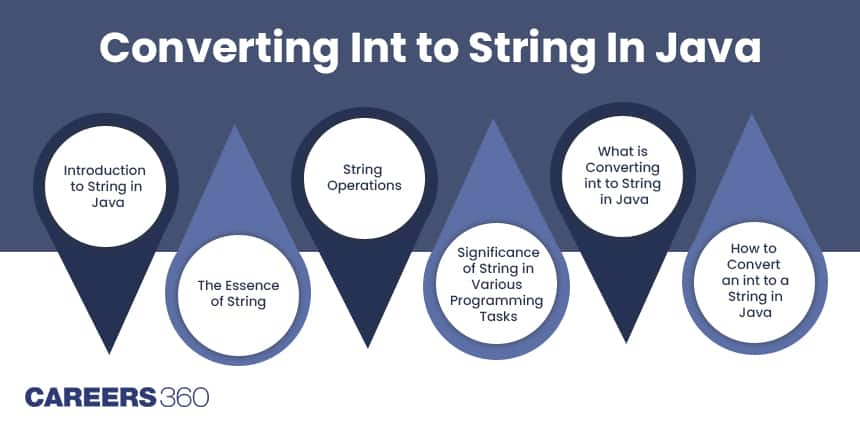
In this article, we will be focusing on how to convert a string to int in Java and many more. So, let us explore the techniques for string-to-int conversion in Java and discover how these skills can be harnessed. But before starting the preparation regarding swapping, consider learning these Java certification courses.
Introduction to String in Java
In Java, a String is a sequence of characters. It is a type of variable that contains a text representation, and is widely used for various operations such as storing, manipulating, and displaying text-based information. Converting int to String in Java is necessary when you want to combine numeric values with textual data, display them as part of a message, or save them in a file or a database.
A String is far more than just a sequence of characters; it is a versatile and indispensable class that plays a central role in handling text data. In this language, a String is more than just a data type, it is a powerful entity that represents and manipulates textual information. As a cornerstone of Java, the String class allows developers to perform an array of essential operations, such as storing, manipulating, and displaying text-based information, as well as interacting with users and processing data.
Also Read:
The Essence of String
At its core, a String in Java is an ordered sequence of characters. These characters can be any Unicode characters, allowing for the representation of a vast range of textual content, from simple words and sentences to complex documents and user interfaces. This versatility makes the String class a fundamental building block for handling textual data in Java applications.
String Operations
One of the primary use cases of String is manipulating text data. Whether you need to search for specific words in a document, extract substrings, or replace one set of characters with another, the String class provides numerous methods to make these operations effortless. You can concatenate strings, compare them for equality, and even format text according to specific requirements. Here is an example to concatenate two strings using the concat method :
public class ConcatenateStrings {
public static void main(String[] args) {
// Initialise two strings
String str1 = "Hello, ";
String str2 = "world!";
// Concatenate str2 at the end of str1 using the concat method
String result = str1.concat(str2);
// Print the concatenated string
System.out.println("Concatenated string: " + result);
}
}
Also Read:
Significance of String in Various Programming Tasks
The significance of the String class in various programming tasks cannot be overstated, as it serves as a cornerstone for handling textual data in the Java programming language. Whether you are manipulating and analysing text, concatenating strings, interacting with users in graphical user interfaces, storing data in text-based formats, or converting data between different types, the String class plays a pivotal role in making these tasks efficient and user-friendly.
Its versatility and wide range of methods make it an indispensable tool for Java developers, ensuring the effective management of textual information in diverse software applications. The String class's importance in Java becomes evident when we consider its role in a multitude of programming tasks:
Text Manipulation and Analysis
One of the primary use cases of the String class is text manipulation. Java provides a wide array of methods for working with strings, enabling operations such as searching for specific substrings, extracting portions of text, replacing characters or patterns, and more. Whether you are building a search engine, a text editor, or a data processing tool, String methods simplify the task of manipulating textual data.
String Concatenation
Java developers frequently encounter situations where they need to combine multiple pieces of text, variables, or data into a single, coherent string. The String class offers the + operator for string concatenation, making it intuitive and straightforward to create composite strings. This is particularly valuable when generating dynamic messages or constructing output for display.
User Interaction
In graphical user interfaces (GUI) and other user-centric applications, the String class is pivotal for interacting with users. Collecting textual input from users through text fields, labels, or buttons is a common scenario. Likewise, displaying messages, labels, and error notifications all rely on the String class. It facilitates the communication between the user and the software, ensuring a seamless and user-friendly experience.
Text-Based Data Storage
Java applications often need to read from or write to external data sources, such as text files, databases, or network protocols. In these cases, textual representation is preferred. The String class plays a crucial role in these interactions. It enables developers to seamlessly read, write, and manipulate data in text form, bridging the gap between the internal data structures of the program and external text-based data sources.
Conversion Between Data Types
Java developers frequently need to convert data between different types. This includes converting numeric values to strings, dates to strings, or strings to numeric values. The String class provides convenient methods and operators for these conversions, making it a versatile tool for handling diverse data types.
Also Read:
What is Converting int to String in Java?
How to convert from String to int in Java is a crucial question asked by most of the developers and programmers when learning about Java. Convert String to int in Java involves changing the data type from an integer to a sequence of characters. This is necessary because int is a numeric data type, while String is a textual data type. The conversion allows you to perform various operations with the numeric value as a string.
How to convert an into a String in Java?
Converting an int to a String in Java is a fundamental operation that explores the realm of mere data type transformation. It is a process that enables Java developers to bridge the gap between numerical values and textual representation, offering versatility and utility in a wide array of programming scenarios.
Whether you are crafting user-friendly interfaces, generating dynamic messages, or interacting with external data sources, mastering the art of Java String into int Conversion is an essential skill that empowers you to seamlessly integrate numeric values into the world of text-based operations. In this article, we explore the methods and techniques included in integer-to-string conversion in Java as the language itself provides to achieve this transformation efficiently, allowing you to understand the full potential of text-based data in your Java applications.
Using Integer.toString(int)
The simplest way to convert integer to String in Java is by using the Integer.toString(int) method. This method is a static method provided by the Integer class, which takes an int as an argument and returns a String.
int number = 42;
String strNumber = Integer.toString(number);
Using String.valueOf(int)
The String.valueOf(int) method is a versatile option for String convert to int Java. It is a static method provided by the String class, and it can be used for various data types, not just int.
int number = 42;
String strNumber = String.valueOf(number);
Using String.format()
The String.format() method allows you to convert String to int Java while also applying formatting. This is useful when you want to control the appearance of the string.
int number = 42;
String strNumber = String.format("%d", number);
Using DecimalFormat
The DecimalFormat class can be used for Java String into int conversion to a formatted String. It provides extensive options for customising the format of the resulting string.
import java.text.DecimalFormat;
int number = 42;
DecimalFormat df = new DecimalFormat("000"); // Define your desired format
String strNumber = df.format(number);
Using StringBuffer or StringBuilder
You can use StringBuffer or StringBuilder to build a String from an int. These classes allow you to efficiently concatenate strings and other data types.
int number = 42;
StringBuilder strBuilder = new StringBuilder();
strBuilder.append("The number is: ").append(number);
String strNumber = strBuilder.toString();
Related: Popular Java Certification Courses by Top Providers
Conclusion
Being a Java Developer or learning about the fundamentals of Java, the topic regarding Integer to String conversion in Java always appears on the list when engaging in programming practice. Therefore, Integer to String Conversion in Java is a common operation that is essential in various programming scenarios. Java offers multiple methods for performing this conversion, allowing you to choose the one that best suits your needs.
Whether you prefer a simple and straightforward approach or a more complex formatting option, Java provides the tools necessary to handle these conversions efficiently.
Frequently Asked Questions (FAQs)
Yes, there are performance considerations when converting an int to a String in Java. The primary concern is the choice between using Integer.toString(int) or String.valueOf(int), where the former is generally more efficient as it directly calls the Integer class's toString method, while the latter involves additional method dispatch.
Yes, these methods are applicable to various data types, not just int. You can convert other primitive data types, objects, and custom classes to String using similar approaches.
The method you choose depends on your specific requirements. If you need a basic conversion, Integer.toString(int) or String.valueOf(int) are simple and efficient. For formatting options, String.format() and DecimalFormat provide flexibility. When performance matters, consider using StringBuilder or StringBuffer.
There are several methods, such as Integer.toString(int), String.valueOf(int), String.format(), DecimalFormat, and using StringBuilder or StringBuffer.
To convert an Integer to a String in Java, you can use the Integer.toString() method or concatenate it with an empty string ("").
