Understanding Java Servlet Life Cycle
Servlets are an essential component in Java-based web development, playing a crucial role in handling server-side requests and responses. They are Java programs that dynamically process and respond to client requests received from web browsers, providing a robust mechanism for building dynamic and interactive web applications.
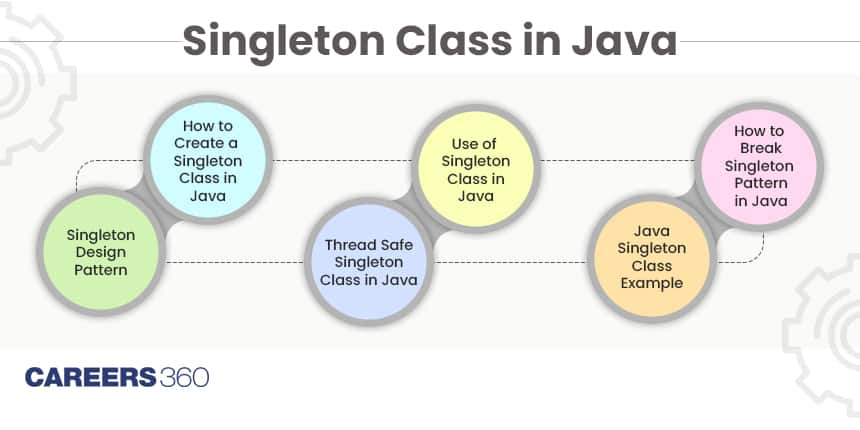
Java Servlet Life Cycle provides a mechanism that underpins the dynamic nature of web development, ensuring seamless user interactions and efficient data processing. The article will help students understand Java servlets in a detailed manner. If you are interested in gaining further knowledge in this field, you can pursue some of the Java Certification Courses listed on our website.
What are Java Servlets?
Servlets are part of the Java Platform, Enterprise Edition (Java EE), which is a set of specifications and extensions that build on the Java Standard Edition (Java SE) to enable the development of large-scale, distributed, and multi-tiered applications. Servlets are primarily used to extend the capabilities of web servers by providing a server-side component model.
To create a basic servlet, you would need to extend the ‘javax.servlet.http.HttpServlet’ class and override its methods, such as doGet or doPost, to handle different types of HTTP requests. After this we would deploy the servlet in a servlet container, so that it becomes accessible to clients via a URL.
Also Read:
Servlet Architecture
Understanding the Java servlet architecture is essential for developing efficient and scalable web applications. The servlet architecture follows a request-response model, where clients (usually web browsers) send requests to a web server, and servlets process those requests and generate responses.
The key components of the Java servlets architecture include:
1. Servlet Container
Also known as a servlet engine or servlet runner, the servlet container is responsible for managing the lifecycle of servlets, handling requests, and managing their execution. Popular servlet containers include Apache Tomcat, Jetty, and IBM WebSphere.
2. Servlet
Servlets are Java classes that extend the functionality of a web server. They handle specific types of requests and generate dynamic content for the response. Java Servlets are managed and executed by the servlet container.
3. Request and Response Objects
Servlets interact with clients through request and response objects. The request object contains client information, such as parameters and headers, while the response object allows the servlet to send data back to the client. Here is a code illustration :
import javax.servlet.annotation.WebServlet;
import javax.servlet.http.HttpServlet;
import javax.servlet.http.HttpServletRequest;
import javax.servlet.http.HttpServletResponse;
import java.io.IOException;
@WebServlet("/example")
public class ExampleServlet extends HttpServlet {
protected void doGet(HttpServletRequest request, HttpServletResponse response) throws IOException {
// Reading parameters from the request
String name = request.getParameter("name");
// Performing string manipulation
String greeting = "Hello, " + (name != null ? name : "Guest");
// Setting attributes in the request scope
request.setAttribute("greeting", greeting);
// Forwarding the request to another resource (e.g., a JSP page)
request.getRequestDispatcher("/WEB-INF/showGreeting.jsp").forward(request, response);
}
}
4. Web Container
The web container is a part of the servlet container responsible for managing the lifecycle of servlets. It instantiates servlets, calls their methods, and manages their execution.
5. Servlet Mapping
Servlet mapping defines the association between a URL pattern and a servlet. When a client sends a request, the servlet container uses the mapping to determine which servlet should handle the request.
Also Read:
Steps to Create Servlet
Creating a servlet is a fundamental and pivotal aspect of Java web development, marking the initiation of server-side logic that responds to client requests. The process involves a series of structured steps, each contributing to the seamless integration of dynamic functionality within web applications.
Therefore, steps to create servlet involve several steps, ranging from setting up the development environment to deploying the servlet on a web server. Here is a step-by-step guide:
1. Set Up Development Environment
Ensure you have the necessary tools installed, including a Java Development Kit (JDK) and an Integrated Development Environment (IDE) such as Eclipse or IntelliJ IDEA.
2. Create a Java Class
Create a Java class that extends the HttpServlet class or implements the Servlet interface. This class will represent your servlet.
3. Override Servlet Methods
Override the necessary methods, such as doGet or doPost, to define the servlet's behaviour when handling specific types of HTTP requests.
4. Configure Deployment Descriptor
Create a deployment descriptor (web.xml) file to configure your servlet. This file contains information about servlet mappings, initialisation parameters, and other settings.
5. Compile and Package
Compile your servlet class and package it into a WAR (Web Application Archive) file along with other required resources.
6. Deploy on Servlet Container
Deploy your WAR file on a servlet container like Tomcat. The servlet container will automatically detect and deploy your servlet.
Generic Servlet
A generic servlet is a class that implements the Servlet interface but provides a generic service method that can handle any type of request. Unlike HttpServlet, which is specific to HTTP requests, generic servlets can handle various protocols.
To create a generic servlet:
Extend the GenericServlet class.
Implement the service(ServletRequest, ServletResponse) method to handle requests.
Generic servlets are versatile and can be used in scenarios where the servlet needs to support multiple protocols.
Also Read:
Servlet Classes & Interfaces
Servlet Classes and Interfaces form the most important component of Java Servlet technology, offering a structured and comprehensive framework for developing robust and dynamic web applications. In the process of Java-based web development, servlets are instrumental components, and a deep understanding of the associated classes and interfaces is essential for crafting efficient and scalable solutions. The following points highlight the servlet classes and interfaces:
1. HttpServlet Class
The HttpServlet class is an abstract class that provides methods for handling HTTP requests. It extends the GenericServlet class and is commonly used for building web applications.
2. GenericServlet Class
The GenericServlet class is an abstract class that implements the Servlet interface. It provides a generic service method that can be overridden to handle requests. Generic servlets are protocol-independent and can be used with different protocols.
3. Servlet Interface
The Servlet interface is the core interface for all servlets. It declares methods that servlet containers use to manage the Java servlet life cycle. Servlets must implement this interface or extend a class that implements it.
4. HttpServletRequest and HttpServletResponse Interfaces
These interfaces represent the request and response objects that servlets use to communicate with clients. They provide methods to retrieve client data from requests and send data back in responses.
Understanding Java Servlet With Examples
Java Servlets are a key component in developing dynamic and interactive web applications. They play a crucial role in handling server-side requests and generating dynamic content for client browsers. To gain a deeper understanding of Java Servlets, let us walk through a simple example that illustrates the basic concepts.
Example: Creating a Simple Servlet
Step 1: Set Up Your Development Environment
Ensure you have a Java Development Kit (JDK) and an Integrated Development Environment (IDE) like Eclipse or IntelliJ IDEA installed.
Step 2: Create a Dynamic Web Project
In your IDE, create a new Dynamic Web Project. This project type is suitable for web applications and supports servlet development.
Step 3: Create a Servlet Class
Within your project, create a new Java class that extends HttpServlet or implements the Servlet interface. Let us name it HelloWorldServlet.
import java.io.IOException;
import javax.servlet.ServletException;
import javax.servlet.http.HttpServlet;
import javax.servlet.http.HttpServletRequest;
import javax.servlet.http.HttpServletResponse;
public class HelloWorldServlet extends HttpServlet {
protected void doGet(HttpServletRequest request, HttpServletResponse response)
throws ServletException, IOException {
// Servlet logic to handle GET requests
response.getWriter().println("Hello, World! This is my first servlet.");
}
}
Step 4: Configure the Servlet
In the web.xml file (deployment descriptor), configure the servlet and its mapping.
<web-app xmlns="http://xmlns.jcp.org/xml/ns/javaee"
xmlns:xsi="http://www.w3.org/2001/XMLSchema-instance"
xsi:schemaLocation="http://xmlns.jcp.org/xml/ns/javaee http://xmlns.jcp.org/xml/ns/javaee/web-app_4_0.xsd"
version="4.0">
<servlet>
<servlet-name>HelloWorldServlet</servlet-name>
<servlet-class>HelloWorldServlet</servlet-class>
</servlet>
<servlet-mapping>
<servlet-name>HelloWorldServlet</servlet-name>
<url-pattern>/hello</url-pattern>
</servlet-mapping>
</web-app>
This configuration tells the servlet container that requests to the "/hello" URL should be handled by the HelloWorldServlet.
Step 5: Compile and Deploy
Compile your project, and deploy the resulting WAR (Web Application Archive) file to a servlet container, such as Apache Tomcat. Servlet containers provide a runtime environment for servlets to execute.
Step 6: Access the Servlet
Once deployed, open a web browser and navigate to http://localhost:8080/your-web-app-context/hello, where "your-web-app-context" is the context path of your web application. You should see the message "Hello, World! This is my first servlet."
Understanding the Example
Let us break down the Java servlet example to understand the key concepts:
Servlet Class (HelloWorldServlet):
Extends HttpServlet to handle HTTP requests.
Overrides the doGet method to define the servlet's behaviour for handling GET requests.
Uses the HttpServletResponse object to send a simple "Hello, World!" message to the client.
Servlet Configuration (web.xml):
Declares the servlet using the <servlet> element and specifies its name and class.
Maps the servlet to a URL pattern ("/hello") using the <servlet-mapping> element.
Accessing the Servlet:
The servlet is accessed through the URL pattern specified in the web.xml file ("/hello").
The servlet container invokes the doGet method, and the response is sent back to the client.
Related: Popular Java Certification Courses by Top Providers
Conclusion
Servlets are a fundamental building block in Java web development, offering a powerful and flexible way to handle server-side processing. Understanding the introduction to Java servlets architecture, creating servlets, and exploring the various classes and interfaces in the servlet API are essential steps for any Java developer venturing into web development.
Java Servlet Life cycle also help in alternative CGI like technologies; reason being they are efficient, simple to use, cheaper and faster than the traditional CGI technologies.
With the versatility and scalability that servlets provide, developers can create dynamic and interactive web applications that meet the demands of modern web development.
Frequently Asked Questions (FAQs)
The servlet architecture follows a request-response model, involving components like the servlet container, servlets, request and response objects, web container, and servlet mapping.
Servlets are Java programs that dynamically process client requests received from web browsers, allowing for the generation of dynamic content.
JSP (JavaServer Pages) and servlets are technologies in Java for developing web applications. Servlets handle server-side logic, while JSP allows embedding Java code within HTML to create dynamic web pages.
Servlets play a crucial role in handling server-side requests and responses, forming a foundation for building dynamic and interactive web applications.
A servlet in Java is a server-side program that extends the capabilities of a web server. It dynamically processes and responds to client requests, playing a key role in building dynamic and interactive web applications.
