NPTEL Admit Card 2025 Out (July Semester): Download NPTEL Hall Ticket Here
The National Programme for Technical Enhanced Learning (NPTEL) released the NPTEL admit card 2025 in online mode for the NPTEL exam scheduled to be conducted on November 1 and 2, 2025. Candidates who have successfully registered for the NPTEL exam can download the NPTEL hall ticket 2025 for July semester on the official website - nptel.ac.in using their registered email ID. The admit card includes details about the candidate, test centre, and the exam day guidelines. To know more about the NPTEL exam hall ticket, read the full article below.
Latest: NPTEL admit card download link
This Story also Contains
- SWAYAM NPTEL Admit Card 2025: Overview
- NPTEL July Semester Admit Card 2025
- How to download NPTEL Hall Ticket 2025?
- Details Mentioned in NPTEL Hall Ticket 2025
- What do I need to carry along with NPTEL July Admit Card 2025?
- What if there is a discrepancy in NPTEL July admit card 2025?
- NPTEL Exam Day - Do’s and Don’ts
.jpg)
SWAYAM NPTEL Admit Card 2025: Overview
Particulars | Details |
|---|---|
NPTEL Admit Card 2025 release date (July semester) | September 20 and 21, 2025 - Released
|
NPTEL hall ticket download credentials | Registered email ID and Date of Birth |
Conducting Body | NPTEL |
Mode of exam | Online |
Exam date (July semester) | September 20 and 21, 2025 November 1 and 2, 2025 |
Official website | internalapp.nptel.ac.in |
NPTEL July Semester Admit Card 2025
Candidates are advised to download the NPTEL hall ticket 2025 beforehand and check all the details mentioned in the admit card properly. It is important to carry an NPTEL exam hall ticket to the exam hall along with a valid photo ID proof. The exact details of the NPTEL exam centre will be mentioned in the admit card only.
How to download NPTEL Hall Ticket 2025?
To download the NPTEL exam hall ticket, enrolled students can check the detailed steps below.
- Visit the NPTEL official website - internalapp.nptel.ac.in
- Log in using the valid email address (Email address needs to same as provided during course registration) and date of birth
- The candidate detail page will be displayed on the screen with all the details mentioned, and the download tab
- Click on the ‘‘Download’ tab to download NPTEL hall ticket
- The NPTEL July 2025 hall ticket will be displayed on the screen
Candidate Detail Page
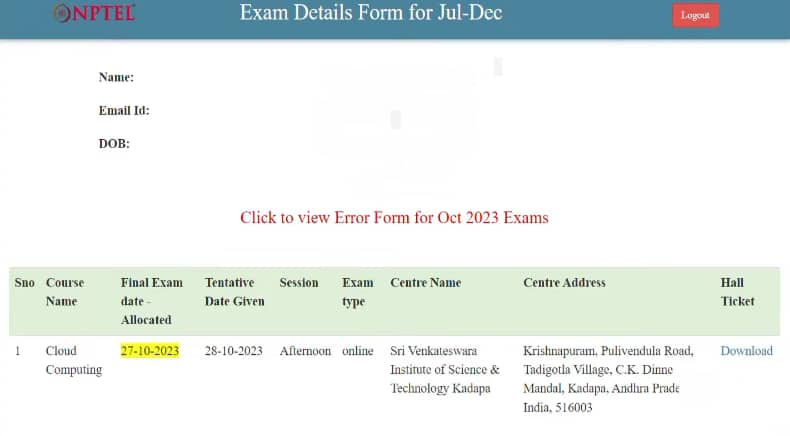
Details Mentioned in NPTEL Hall Ticket 2025
- Candidate Name
- Roll Number
- Date of Birth
- PwD Status
- NPTEL Exam Date and Timings
- Reporting Time
- NPTEL Test Centre Details
Candidates must check that all the details mentioned in the NPTEL hall ticket are correct and there is no discrepancy.
What do I need to carry along with NPTEL July Admit Card 2025?
Candidates need to carry one original photo verification ID for the identity proof. A photocopy or scanned copy of photo identification proof will not be accepted. Check the list of identity proofs that can be carried to the NPTEL test centre.
- School ID
- College ID
- Employee ID
- Driving License
- Passport
- PAN card
- Voter ID
- Aadhaar-ID
Note:
A printed copy of the hall ticket and original photo ID card should be brought to the exam centre. Hall ticket and ID card copies on the phone will not be permitted. NPTEL hall ticket is valid only if the candidate's photograph and signature images are legible. To ensure this, print the Hall Ticket on A4-sized paper using a laser printer, preferably a colour photo printer.
What if there is a discrepancy in NPTEL July admit card 2025?
In case of any discrepancies, candidates can reach out to NPTEL support right away at support@nptel.iitm.ac.in. Make sure to include your course name, registered email ID, and a clear explanation of the discrepancy. It is important to get this corrected before the exam date, as no changes are allowed once the correction window closes or the exam has started.
NPTEL Exam Day - Do’s and Don’ts
Candidates appearing for the NPTEL exam need to follow exam day guidelines as set by the exam authority. Check the do’s and don’ts below.
Do’s
- Candidates are expected to come in professional attire to write the exams.
- Carry the NPTEL admit card along with a valid identification proof as prescribed by the officials.
- Candidates can bring vehicle keys inside the exam hall. However, electronic keys are not allowed.
- A4 sheets will be provided to candidates for rough work. Candidates have to write their name and registration number on the A4 Sheets before they start using them. The A4 sheets must be returned to the invigilator at the end of the examination.
- Candidates have to return the NPTEL admit card before leaving the exam hall.
- Candidates can bring a personal pen/pencil and a transparent water bottle.
Don’ts
- You are not permitted to have any printed, blank or handwritten paper, log tables, pads for writing, rulers, geometry/pencil-boxes, pouches, calculators, handbags, goggles or other similar items.
If taking the exam in a remote proctored fashion, please ensure that your system meets the requirements. You should use the latest version of Chrome in incognito mode as the browser in order to take the exam. If you are at the exam centre and you have any issues regarding the computer or with the exam officials, please reach out to the NPTEL exam representative who will be present at the exam centre.
Frequently Asked Questions (FAQs)
Candidates are expected to come in professional attire to write the exams. Candidates wearing shorts will not be permitted inside the exam hall.
The exact details of NPTEL exam centre will be mentioned in the hall ticket and login window.
Yes, in case of any discrepancies, contact the IITM helpline immediately to resolve the issue.
The admit card contains the candidate's name, roll number, exam date and time, exam centre address, and other important instructions.
Candidates can download the admit card through the NPTEL portal after logging in using registered email ID.
