Quick Facts
| Medium Of Instructions | Mode Of Learning | Mode Of Delivery |
|---|---|---|
| English | Self Study | Video and Text Based |
Course Overview
Swayam’s Git online course provide you with real-time, hands-on expertise required for becoming a proficient Git programmer. The course consists of ten audio-video tutorials, following which you can learn the Git version control by yourself.
The Git online training programme by Swayam follows a side-by-side learning methodology. This system includes spoken tutorials, which you will have to listen to. The procedure essentially involves carefully following the instructions spoken by the mentor, pausing the video, and typing the command in your system. You must also get the result which is displayed in the video.
You can register for the course through a quick and easy online application process. Moreover, Dr Kannan M Moudgalya mentors the Git online training course. He is a professor, currently teaching in Indian Institute of Technology, Bombay, and is the principal investigator of the spoken tutorial project. Lastly, the course does not require a fee payment, which means you can access all the course tutorials for free.
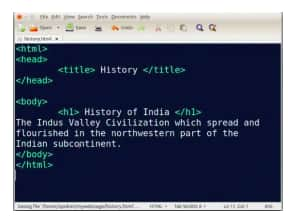
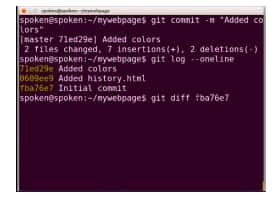
The Highlights
- Free of cost programme
- Side-by-side learning technique
- Online training
- UG/PG level
- Multidisciplinary course category
- Self-assessment assignments
- Instruction sheets for more clarity
- Audio-video lectures
Programme Offerings
- Free learning material
- Online training
- Instructed In English
- Side-By-Side Learning
- Industry-Expert Instructor
- Video-Audio Lectures
- Undergraduate/Postgraduate Course
- Elective Programme.
Courses and Certificate Fees
| Certificate Availability | Certificate Providing Authority |
|---|---|
| yes | IIT Bombay |
Swayam’s Git online programme is entirely free of cost. You can access all the course material without paying any charges.
What you will learn
By the end of the Swayam Git virtual training programme, you will be able to perform the following operations:
- Installing Git
- Basic Git commands
- Merging and stashing
- Tagging
- Hosting Git repositories
- Working with remote Git repositories
- Merging and Deleting
- Branching
- Deleting and cleaning
Who it is for
Swayam’s Git course is suitable for the profiles given below:
- Undergraduate students studying IT/CS
- Postgraduate students currently studying in the field of computer science or information technology
- Working professional looking to learn Git
Admission Details
Visit the official website of the course for in-depth information about the course curriculum and other details.
You can create your account by clicking on the “Sign in/Register” button and following further instructions. For a faster enrolment process, it is better to create a Swayam account.
Fill in the essential details regarding your education, address, and contact information.
Once done, you will be able to access the course free of cost.
The Syllabus
Instructors
IIT Bombay Frequently Asked Questions (FAQ's)
The Git course does not have a fee. Swayam provides the study material to all students free of cost.
The course is mentored by Dr Kannan M Moudgalya, who is a professor at the Indian Institute of Technology, Bombay.
The online Git programme falls under the multidisciplinary category.
Yes, the course has several assignments, which have to be completed while watching the tutorials side-by-side.
The assignments are designed for self-assessment only. They are not allotted any marks.